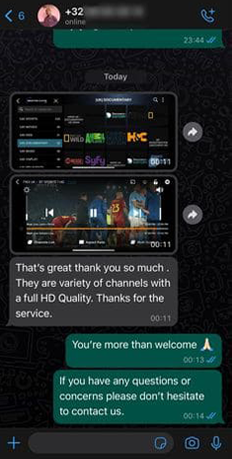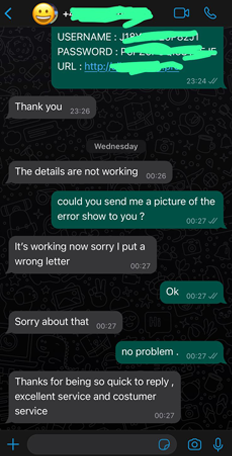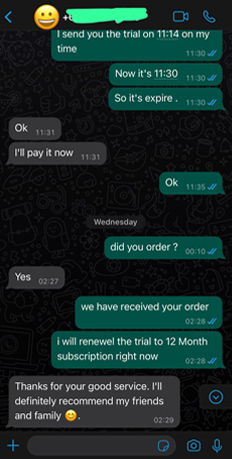EL mejor servicio
A un super precio.
En KrakenTv🦑 contamos con una Selecta gama de aplicaciones o suscripciones Premium con la cual disfrutaras del mejor Streaming en alta Calidad y una gran Estabilidad de Canales, Estrenos, Películas y Series, además, tendrás un servicio totalmente garantizado con el mejor soporte que sólo KrakenTv puede ofrecer.

Elija su Plan KrakenTv🦑
1 Mes
$200mx
- SD /HD/FHD/4K
- 3500 Canales
- +42.000 VOD
- VIP Channels
- Antifreezing Technology
- 99.9% Servidores Optimos
- Multiplataforma
- 24/7 Soporte
Listo en 5-7mins
3 Meses
$550mx
- SD /HD/FHD/4K
- 3.500 Canales
- +42.000 VOD
- VIP Channels
- Antifreezing Technology
- 99.9% Servidores Optimos
- Multiplataforma
- 24/7 Suporte
Listo en 5-7mins
6 Meses
$1000
- SD /HD/FHD/4K
- 3.500 Canales
- +42.000 VOD
- VIP Channels
- Antifreezing Technology
- 99.9% Servidores Optimos
- Multiplataforma
- 24/7 Suporte
Listo en 5-7mins
12 Meses
$2000
- SD /HD/FHD/4K
- 3.500 Canales
- +42.000 VOD
- VIP Channels
- Antifreezing Technology
- 99.9% Servidores Optimos
- Multiplataroma
- 24/7 Suporte
Listo en 5-7mins




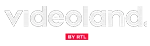







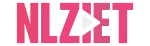
Peliculas & Series de Tv

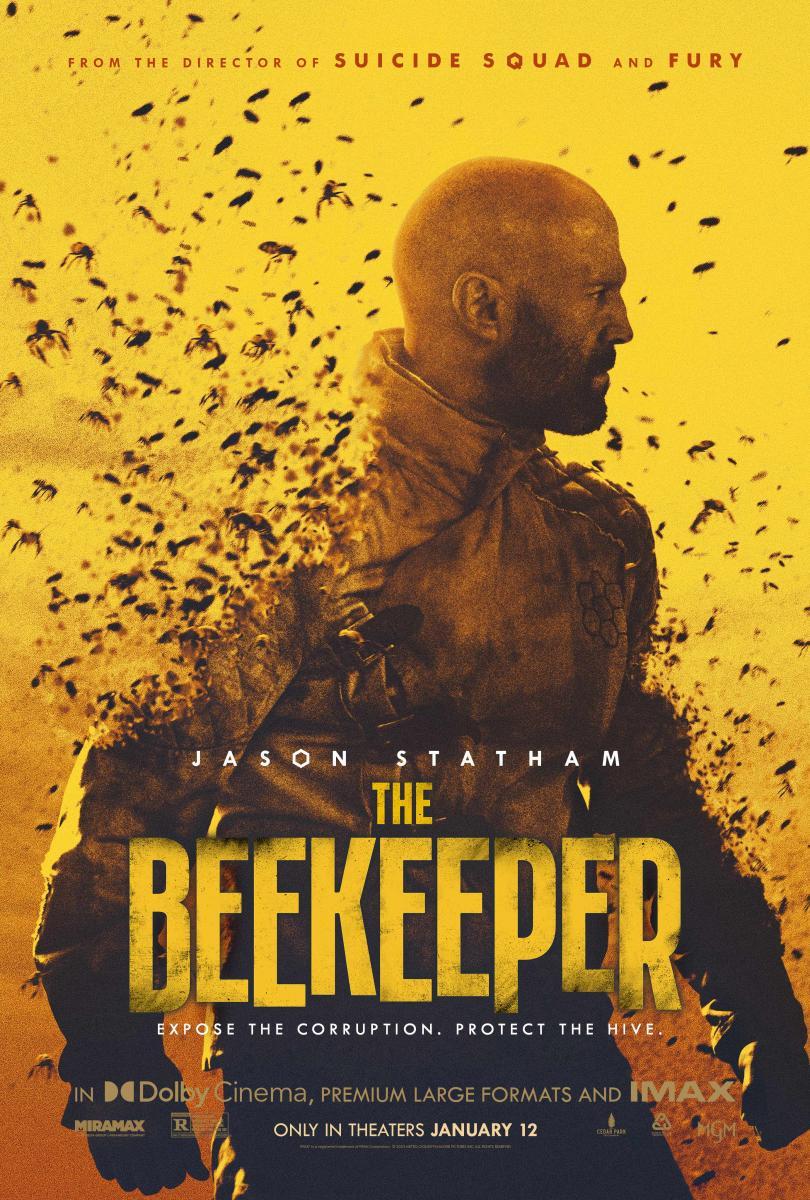
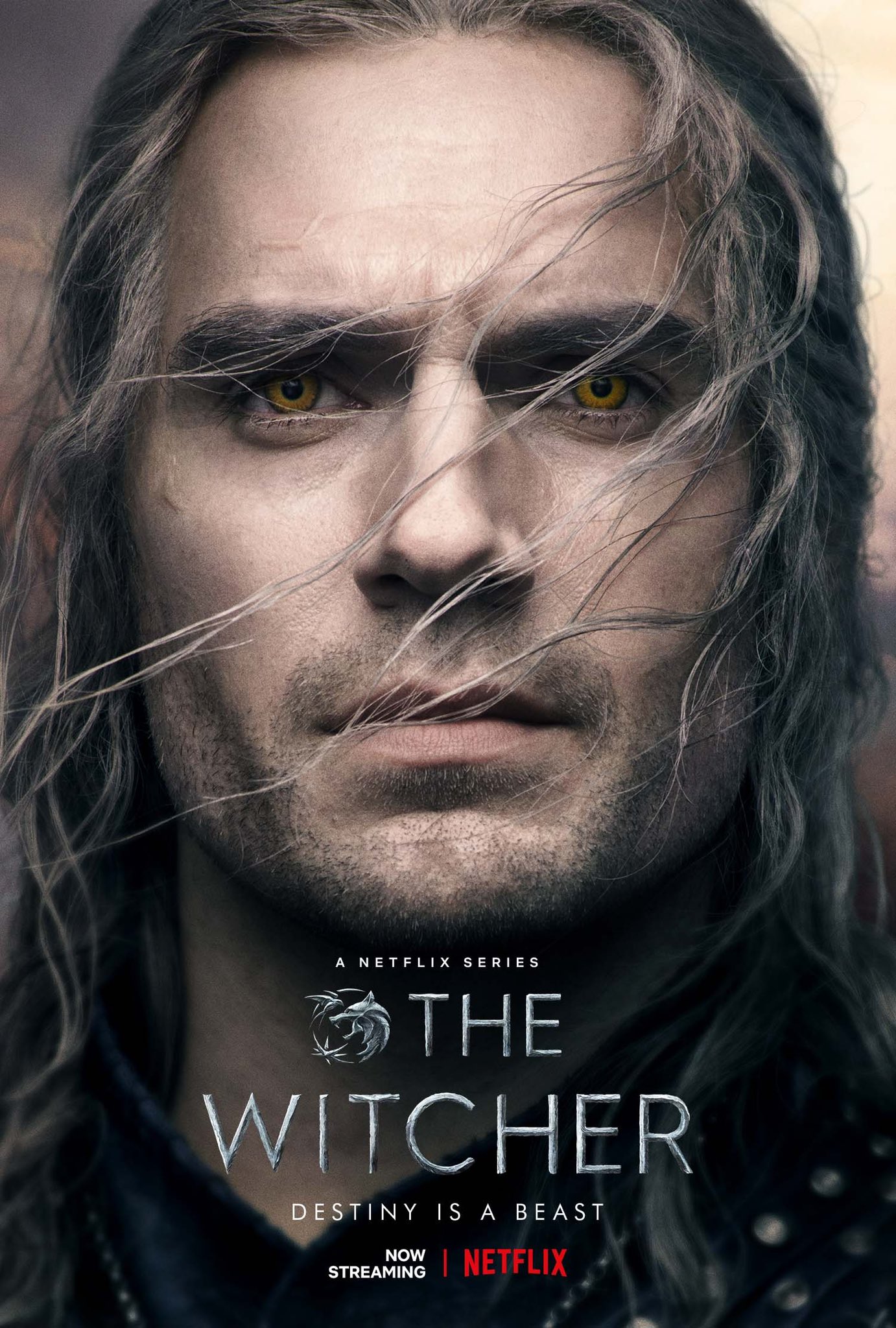


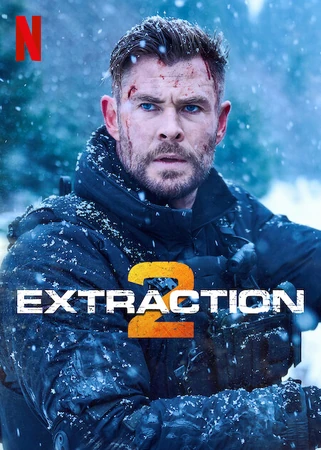

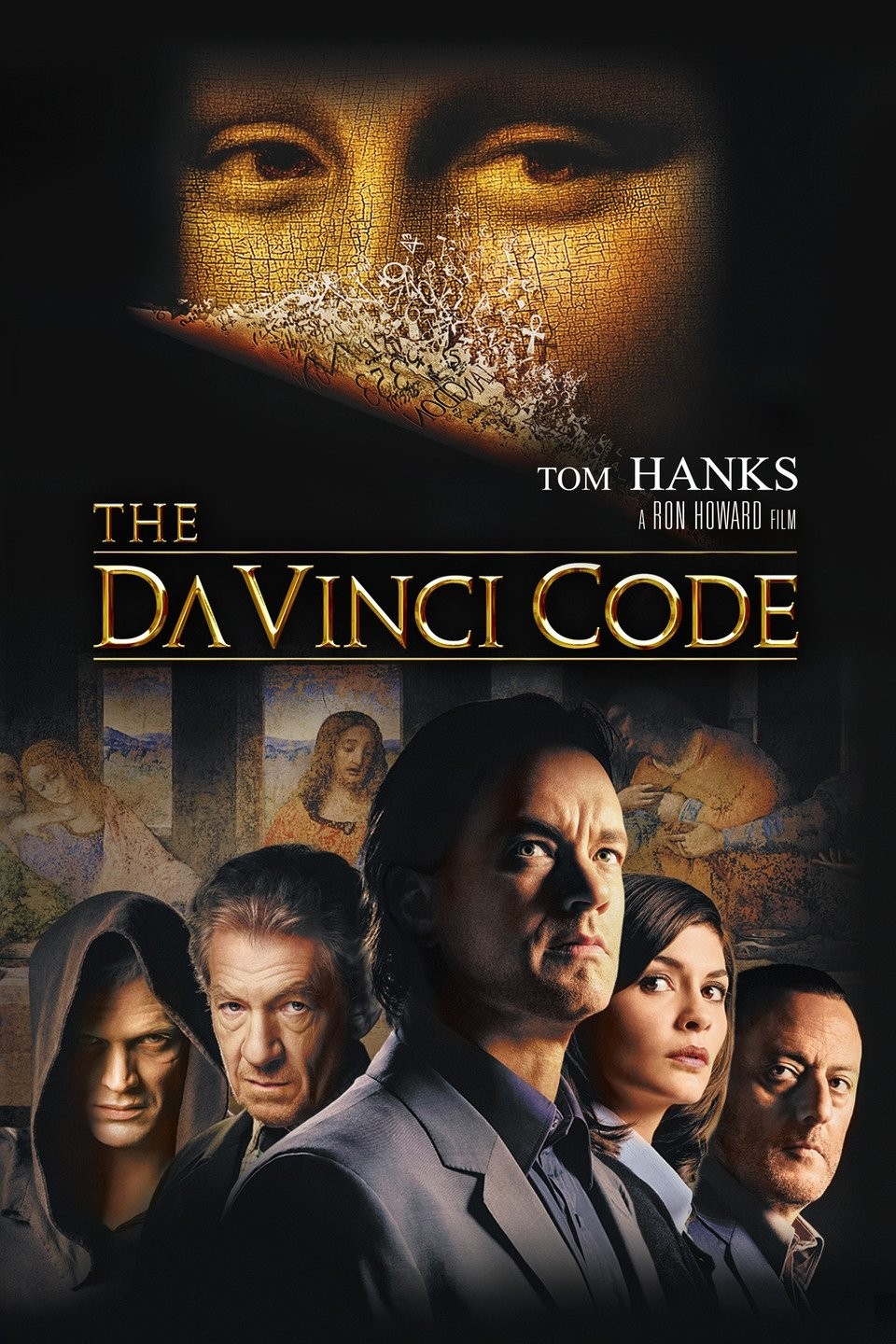
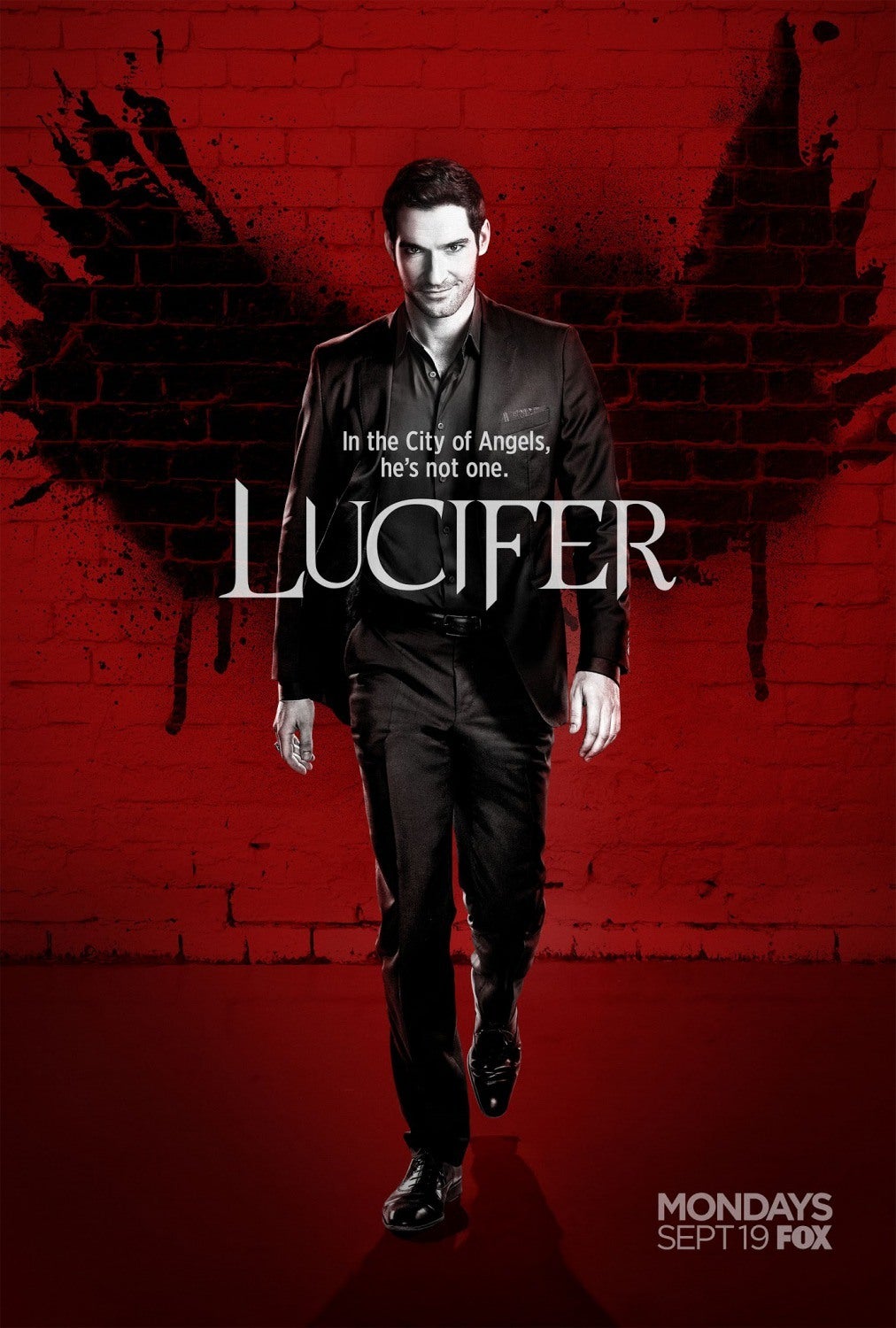
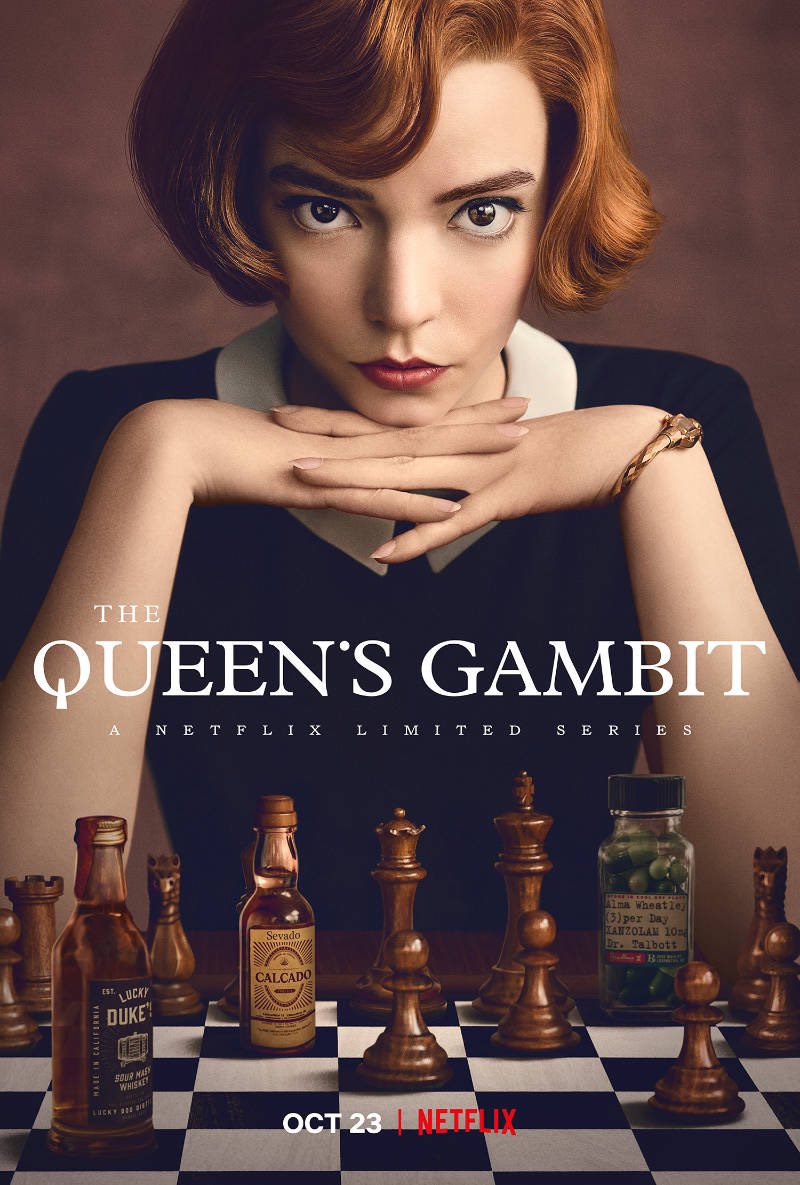



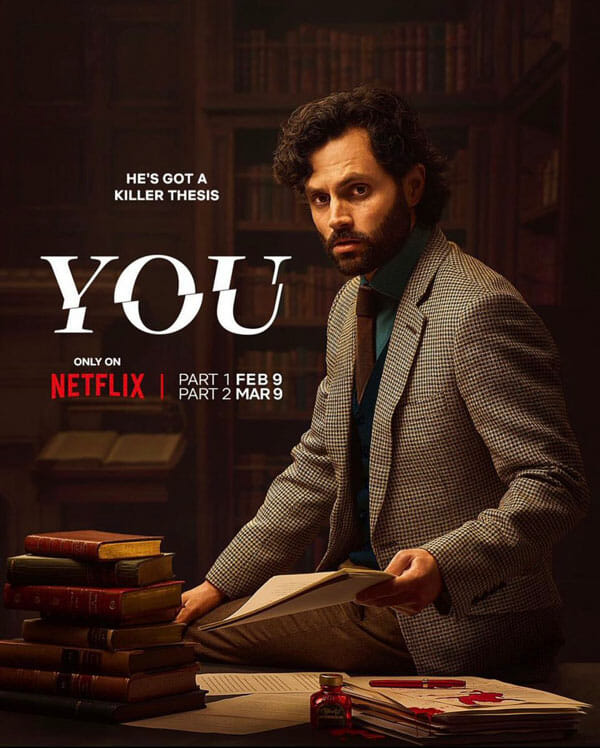
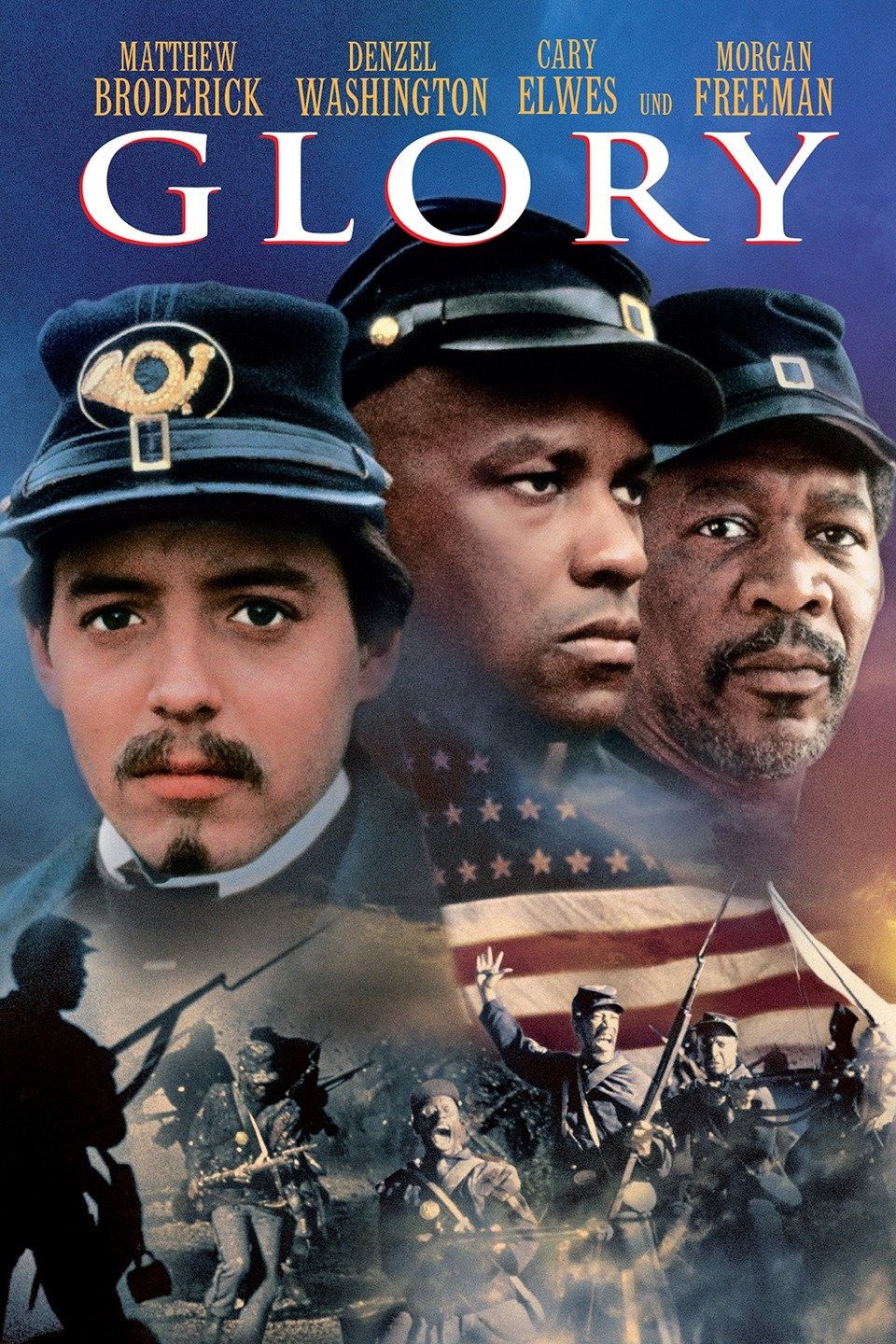

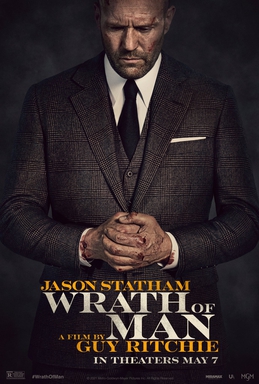

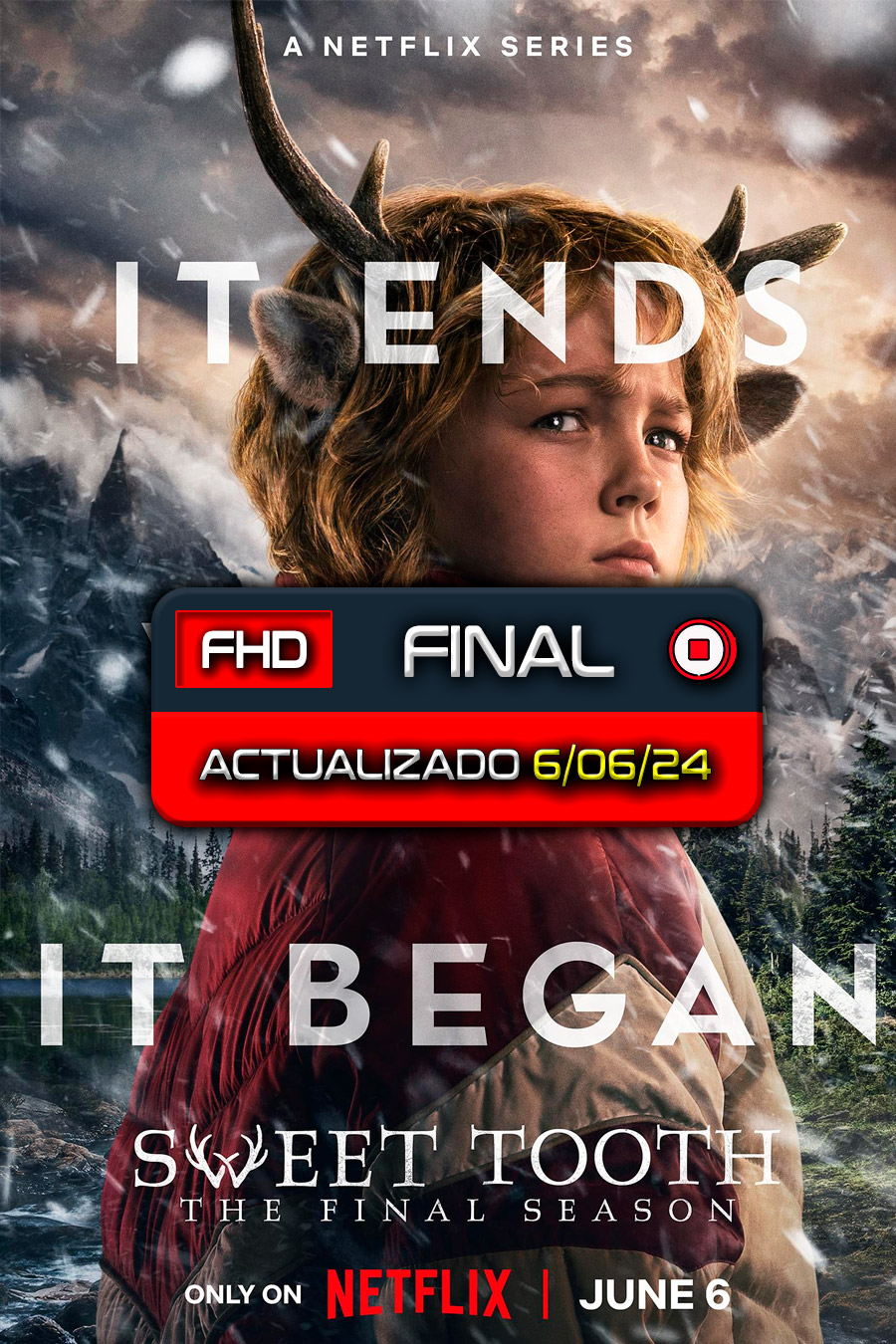
Por que los clientes siguen Eligiendonos
Servidores rápidos y confiables
Realizamos actualizaciones frecuentes y estratégicas de nuestros servidores, garantizando una experiencia de usuario
completamente libre de problemas de congelación.
HD, FHD & 4K Streaming
Totalmente compatible con una amplia gama de dispositivos, incluidos , Android, Kodi, TvBox, PC y Smart TV.
Atencion y Soporte 24/7
Nuestro equipo está disponible las 24 horas del día, los 7 días de la semana a través del chat en vivo o WhatsApp para obtener ayuda. No dude
en contactarnos en cualquier momento si tiene algún problema.
Canales de todos los Rincones del mundo
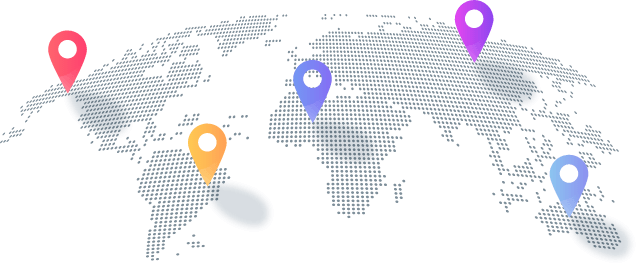
Dispositivos Compatibles
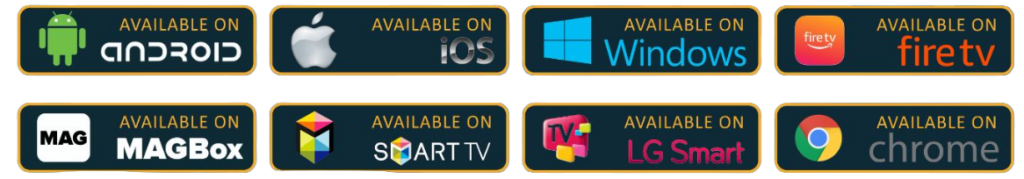
Preguntas Frecuentes
Admitimos una variedad de dispositivos, como Smart TV, PC, AndroidTv Box,
teléfonos inteligentes Android e Apple.
Si envía un ticket para soporte técnico o activación de cuenta, puede esperar una respuesta dentro de 5 a 10 minutos.
Nuestro objetivo es responder dentro de una hora después de recibir un ticket. Tenga en cuenta que durante los períodos de mayor actividad,
los tiempos de respuesta pueden extenderse hasta 3 horas.
Para garantizar una experiencia de transmisión fluida con IPTV, recomendamos tener una conexión a Internet con una
velocidad de entre 30 y 50 Mbps. Si su velocidad de Internet cae por debajo de los 20 Mbps, es probable que encuentre
problemas de almacenamiento en búfer. Este rango de velocidad más alto ayuda a mantener una calidad constante y un servicio ininterrumpido.
Aceptamos pagos a través de PayPal y todas las principales tarjetas de devito y crédito, haci como trasferencias interbancarias.
Si bien puedes instalar tu suscripción a KrakenTv en varios dispositivos, ten en cuenta que solo está operativa en tres
dispositivo simultaneamente.
Sí, ofrecemos una prueba gratuita de 2 horas que le brinda acceso completo a todos los canales, películas y programas de TV disponibles en
su suscripción de KrakenTv.
Escuche a nuestros Clientes Satisfechos.